Gohighlevel Vs. Hubspot: Which CRM Is Right for You?
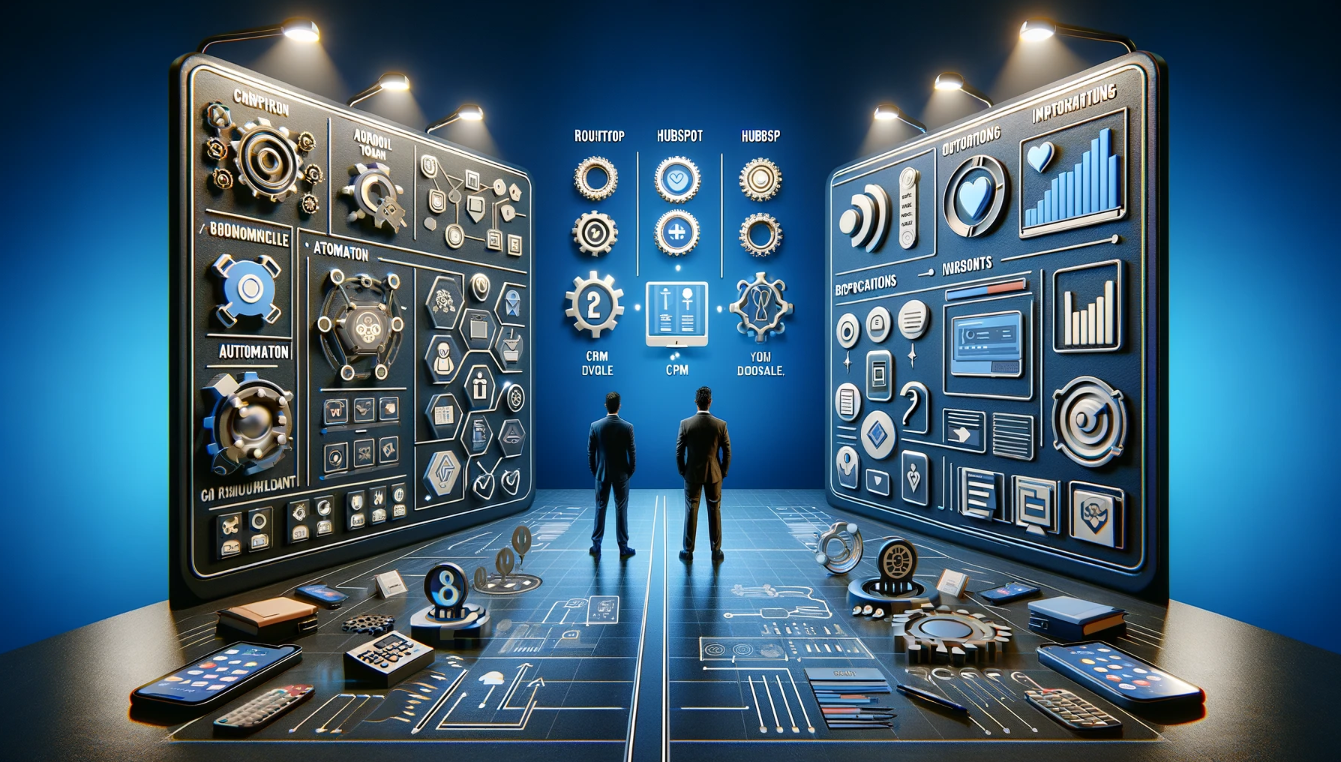
Imagine you're at a bustling farmer's market, faced with choosing between a juicy, ripe peach and a luscious bunch of grapes. Each has its unique qualities; the peach, sweet and refreshing, while the grapes offer a burst of flavor in every bite.
Similarly, when deciding between gohighlevel and HubSpot for your CRM needs, you'll find yourself at a crossroads of features and functions. The question remains: which platform will best align with your business objectives and workflow?
Key Takeaways
- Gohighlevel offers advanced automation tools and detailed analytics, while Hubspot focuses on email marketing automation.
- Gohighlevel has a modern, intuitive interface with customizable dashboards, enhancing user experience.
- Gohighlevel integrates with tools like Zapier and Twilio for enhanced automation capabilities.
- Evaluate business needs, budget, and support options to choose the right CRM between Gohighlevel and Hubspot.
Pricing and Cost Comparison
When comparing Gohighlevel pricing and Hubspot in terms of pricing and costs, consider the features that align with your business needs to make an informed decision.
Gohighlevel offers a range of pricing plans starting at $97 per month for their basic functionalities, which include CRM, email marketing, and funnel builder tools. This plan is suitable for small businesses looking to manage contacts and automate basic marketing tasks. As your business grows, Gohighlevel provides more advanced plans, such as the Pro plan at $297 per month, offering additional features like SMS marketing and advanced automation.
On the other hand, Hubspot's pricing structure is based on the number of contacts you have in your database. Their plans start at $50 per month for up to 1,000 contacts, with basic CRM and email marketing features. Hubspot's higher-tier plans, like the Professional plan at $800 per month, provide more advanced marketing automation, custom reporting, and A/B testing capabilities. If your business requires robust marketing automation and analytics tools, Hubspot's higher-priced plans may be worth the investment.
Before making a decision, evaluate your business needs and budget constraints. Consider the scalability of the GoHighLevel CRM platform and how well it integrates with your existing systems. By prioritizing the features that align with your business goals, you can choose between Gohighlevel and Hubspot based on what best suits your needs and budget.
Features and Functionality Breakdown
To better understand the capabilities of both Gohighlevel and Hubspot, let's delve into a detailed breakdown of their features and functionalities.
- Automation Capabilities:
- Gohighlevel: Known for its robust automation tools, Gohighlevel offers advanced automation features such as SMS campaigns, email sequences, and task automation.
Hubspot: Hubspot also provides automation capabilities but is more focused on email marketing automation and workflow automation within its CRM.
Integration Options:
- Gohighlevel: Offers a wide range of integrations with popular tools like Zapier, Slack, and Google Calendar, allowing for seamless connectivity between different platforms.
Hubspot: Hubspot also supports various integrations, especially with marketing and sales tools, ensuring a smooth workflow for users.
Reporting and Analytics:
- Gohighlevel: Provides in-depth analytics on various marketing campaigns, lead generation sources, and customer interactions, enabling users to track performance effectively.
Hubspot: Hubspot offers detailed reporting features that focus on marketing and sales metrics, giving users insights into their funnel performance and customer engagement.
Customer Support:
- Gohighlevel: Known for its responsive customer support team that assists users with any issues or queries promptly.
- Hubspot: Hubspot also offers reliable customer support through various channels like email, phone, and chat, ensuring users receive the help they need in a timely manner.
User Interface and Ease of Use
Exploring the user interface and ease of use between Gohighlevel and Hubspot reveals distinct differences in navigation and accessibility for users. When it comes to user experience, Gohighlevel offers a sleek and modern interface that is intuitive and easy to navigate. The dashboard is customizable, allowing you to prioritize the features you use most. On the other hand, Hubspot provides a more traditional layout with a lot of features visible at once, which may be overwhelming for some users.
Let's dive deeper into a comparison of the user interface and ease of use between Gohighlevel and Hubspot:
| Gohighlevel | Hubspot | |
|---|---|---|
| Navigation | Simple and intuitive navigation with customizable dashboard | Traditional layout with many features visible at once |
| Ease of Use | Modern interface that is easy to navigate | May be overwhelming for some users due to the amount of information displayed |
| Accessibility | User-friendly design for quick access to key features | Steeper learning curve for new users due to the complexity of the platform |
Integration Options With Third-Party Tools
For a seamless experience, consider the integration options available with third-party tools in both Gohighlevel and Hubspot.
- Gohighlevel:
Gohighlevel offers a wide range of integrations with various third-party tools such as Zapier, Twilio, and Google Analytics. This allows you to connect Gohighlevel with your favorite apps and services to streamline your workflow and data management.
Hubspot:
Hubspot also provides robust integration options with popular third-party tools like Salesforce, Mailchimp, and Slack. By integrating Hubspot with these tools, you can enhance your marketing, sales, and customer service processes effectively.
Automation:
Both Gohighlevel and Hubspot offer automation capabilities through their integrations. You can automate tasks, data syncing, and communication between different tools, saving you time and improving efficiency.
Customization:
- When considering integration options, think about the level of customization each CRM offers. Gohighlevel and Hubspot allow you to tailor integrations to suit your specific business needs, ensuring a personalized and optimized experience for your team and customers.
These integration options play a crucial role in enhancing the functionality and efficiency of your CRM platform, so be sure to evaluate them carefully before making your decision.
Customer Support and Training Offered
Consider the available customer support and training options to assess the level of assistance provided by Gohighlevel support and Hubspot.
Both platforms offer customer support through various channels, including email, phone, and live chat. Gohighlevel provides 24/7 customer support, ensuring that help is always available whenever you need it. On the other hand, Hubspot offers extensive online resources, such as knowledge bases, forums, and community support, allowing users to find solutions independently.
When it comes to training, Gohighlevel offers onboarding sessions to help users familiarize themselves with the platform. Additionally, they provide video tutorials and documentation for self-paced learning.
In contrast, Hubspot provides comprehensive training courses through their Hubspot Academy, covering various topics like inbound marketing, sales, and customer service. These courses are beneficial for users looking to gain in-depth knowledge of the CRM and its capabilities.
Frequently Asked Questions
What Are the Differences in the Data Security Measures Between Gohighlevel and Hubspot?
When comparing data security measures between Gohighlevel and Hubspot, remember to scrutinize encryption protocols, access controls, and compliance certifications. Your choice impacts the safety of sensitive information, so research thoroughly before making a decision.
How Customizable Are the Reporting and Analytics Features in Gohighlevel Compared to Hubspot?
When comparing reporting and analytics features, Gohighlevel offers highly customizable options, allowing you to tailor insights to your specific needs. Hubspot also provides some customization but may have limitations based on your requirements.
Can Gohighlevel and Hubspot Both Support Multi-Channel Marketing Campaigns Effectively?
Yes, both Gohighlevel and Hubspot can effectively support multi-channel marketing campaigns. They provide robust tools for managing campaigns across various channels, helping you reach your audience through diverse marketing strategies easily and efficiently.
Are There Any Restrictions on the Number of Users or Contacts That Can Be Managed in Gohighlevel or Hubspot?
In both GoHighLevel and HubSpot, you can manage a large number of users and contacts without restrictions. They offer scalability to support your growing business needs, ensuring you can efficiently handle all your CRM requirements.
How Do Gohighlevel and Hubspot Handle GDPR Compliance and Data Privacy Regulations?
Ensure GDPR compliance and data privacy regulations are handled by GoHighLevel and HubSpot through robust features and tools. They both offer settings for data protection, consent management, and transparency to safeguard user information.
Conclusion
So, when choosing between gohighlevel and HubSpot for your CRM needs, consider your budget, desired features, and integration options.
If you're looking for a more affordable option with robust features and easy usability, gohighlevel may be the right choice for you.
However, if you value a strong reputation, extensive third-party integrations, and top-notch customer support, HubSpot could be the better fit.
Ultimately, the best CRM for you'll depend on your specific needs and priorities.
