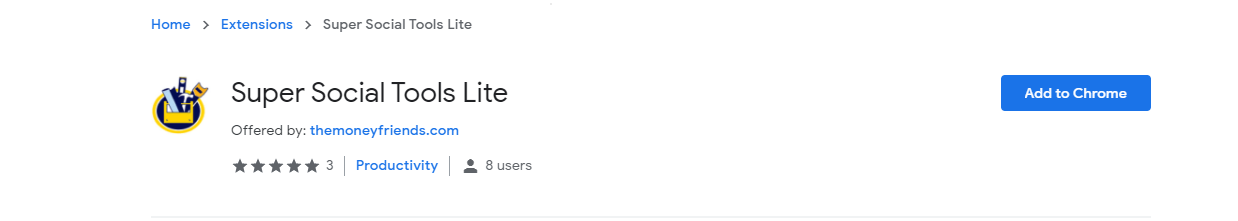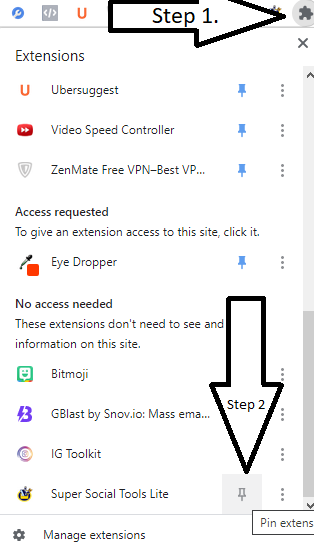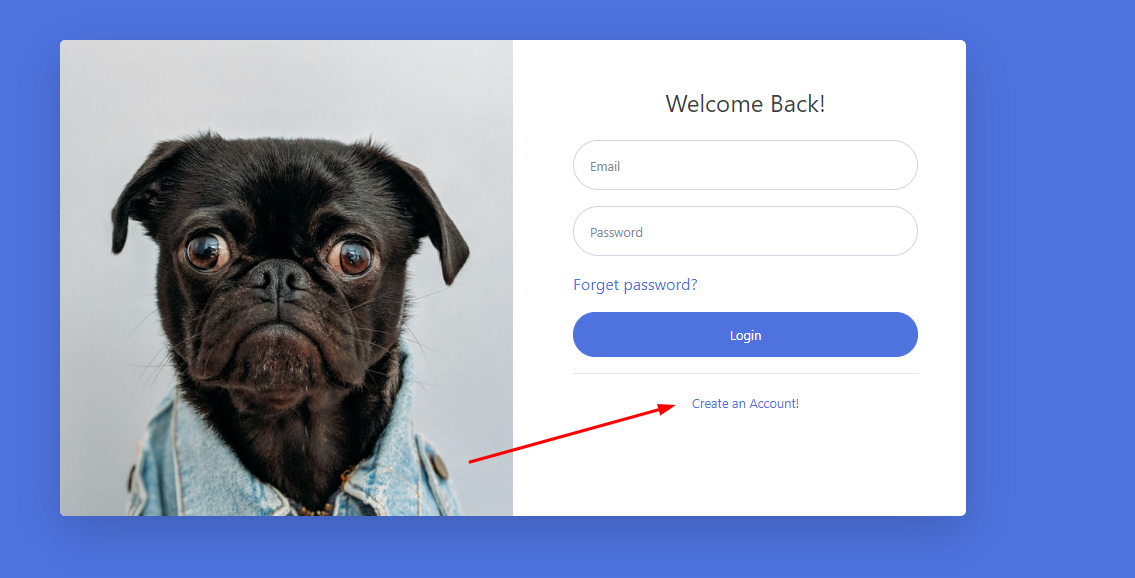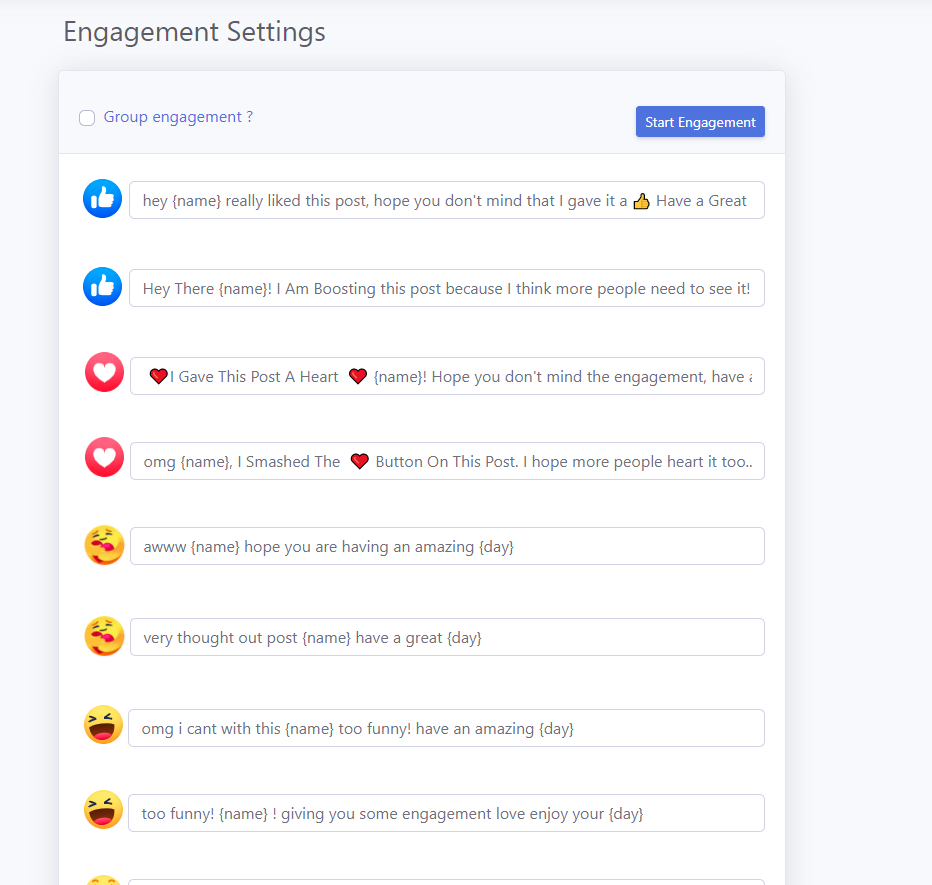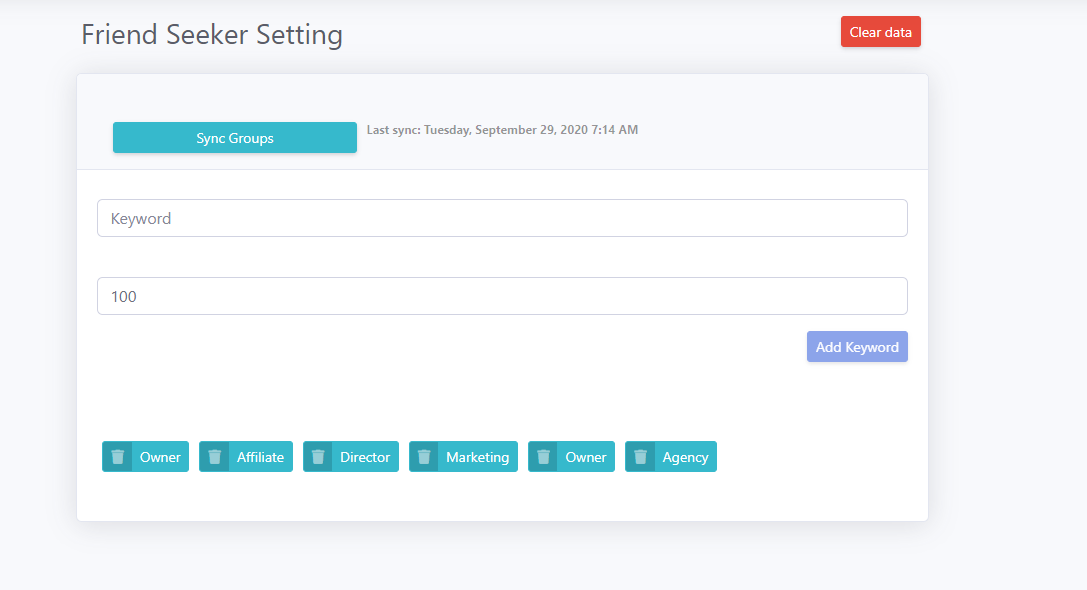This Is SuperFBTOOL
Over The Years, I've Always Been Looking To Save Time, Since I Am On Facebook For Business, I Needed A Facebook Extension To Help Do That.
If You Are A Business Owner You Need This Tool To Help Manage Your Business With This Facebook Extension.
Let's Go Over Why This Chrome Extension Is So Powerful.
Watch This Video Below
(Click here to watch on YouTube)
The #1 Facebook Extension For Chrome
If You Are Looking For The Best Facebook Extension, You Have Come To The Right Place.
This Facebook Extension – Super Social Tools Is The Best Extension On The Market.
How To Get This Tool From The Chrome Extension Store
- Click This Link Or Go To The Chrome Extension Store And Search For “Super Social Tools”.
- Push The Add To Chrome Button
3. Once Installed, Push The Puzzle Button To Pin The Chrome Extension
4. Open Up The Extension And Create An Account
5. Login To Your New Facebook Extension.
6. ????
7. Profit
Why Is It The Ultimate Toolkit For Facebook Extension
I Am Going To Go Over Exactly Why This Tool Is So Powerful For A Facebook Chrome Extension.
It's A Facebook Extension For Messenger
This Chrome Extension For Facebook Allows You To: (Premium Version)
- Auto Follow-Ups
- Bulk Messages
- And Soon It Will Allow You To Color Coordinate Your Leads.
The Free Version Allows You To:
Plus It's On The Chrome Extension Store So You Know It's Legit.
It Also A Facebook Auto Like Extension
Want To Save Time By Auto Liking And Commenting On Peoples Post On Your Feed?
Look No Further, Because This Ultimate Toolkit For Facebook Extension Is Simply Hands Down The Best.
Auto Engage, Auto-Like On All Your Friends On Facebook To Create Engagement.
You Are Able To {name} And {day} With This Chrome Extension From The Chrome Store.
Giving You A Way To Personalize Your Message To Your Friends.
Facebook Scheduler – Premium Version
This Tool Also Allows You To Schedule Posts To Facebook, Saving You Time.
If You Are Like Me And Value Your Time Then I Highly Suggest Download The Software.
- Click The Scheduler
- Add A Title And Text
- Upload Your Picture
- Set The Time
- ???
- Profit
Facebook CRM
Capture Your Leads Right From Facebook By Adding Them To This Facebook CRM Tool.
This Tool Made It So Easy To Add Friends To Your CRM Tool So That You Are Able To Save Time.


Makes Life So Much Easier By Just Saving Directly To This Chrome Extension.
Facebook Group App/Tool
This Tool Also Has Group Features In Which You Are Able To Take Control Of Your Facebook Group.
- Add Tool Allows For Tagging Members To A Specific Post
- Saving The Answers From Group Questions
- Uploading Answers / Emails To Google Sheets
- And So Many More Functions
This Is The Ultimate Toolkit For Facebook That You Can Get Directly From The Chrome Extension Store.
How To Find Friends On Facebook.
Another Great Tool Is Friend Seeker Which Allows You To Build Your Perfect Audience By Just
It Allows You To Add Friend Based On Keywords And Scans The Members Area And Pick And Choose To Build Your Perfect Audience
Who Doesn't Love New Friends On Facebook Especially When They Have Keywords Of Your Perfect Audience On Facebook.
PROTIP: Always Capitalize The First Letter In The Keyword
Birthday Greeter
This Tool Is Very Self Explanatory. It Wishes People Happy Birthday On Their Feed.
You Can Customize It To Say There {name} And The {day} For Example:
Happy Birthday, {name}, And Have A Happy {day}
Happy Birthday, Brandon, And Have A Happy Friday!
Pretty Neat Right?
Remember To Get It From The Chrome Extension Store For Free.
Facebook Extension – Free Vs Premium
The Free Tools In This Extension Are Currently:
- Birthday Greeter
- Facebook CRM Tool
The Premium Tools Are Currently:
- Bulk Messenger
- Auto Follow Up
- Tag Blaster
- Group Ascender
- Friend Remover
- Friend Seeker
- Post-Schedular
Even Though There Is A Lot Of Benefit To Upgrading To The Premium Version The Free Version Has Amazing Tools By Itself.
In Conclusion:
This Tool Has A 5 Star Rating On The Chrome Extension Store And You Should Pick It Up Right Away
Then Upgrade To The Premium Version For All The Other Benefits.
Some Other Great Posts You Will Like
Top 15 Tools For Making Money On Social Media
How To Get Engagement On Facebook